Sage 50 and Sage 200 are both very successful business management and accounting systems used by hundreds of businesses across the UK. Here at Kinspeed, we are one of the UK’s longest-running partners with Sage. Because of this, we’re often asked by business owners looking to invest or upgrade to compare the two and recommend which is best.
In truth, it’s a relative decision, and the answer ultimately depends on you. One isn’t necessarily better than the other because they were both made for different reasons, with unique purposes and distinct users in mind. However, we can take an in-depth look at the features and functionality of both, discuss the advantages and disadvantages of each and help you to make your own decision on which is the most appropriate for your business.
Sage 50
Let’s start by taking a look at Sage 50, delving into its purpose, its target audience and the features and capabilities of the software.
What is Sage 50?
In its simplest form, Sage 50 is a type of accounting software designed by software developers at the multinational company now known as The Sage Group. It’s a system designed with small businesses in mind, allowing you to see all your business finances in one place. As a result, Sage 50 helps speed up the tedious processes of your day-to-day accounting transactions, from entering invoices, logging ingoings and outgoings, and chasing debts.
Running a small business often means wearing multiple hats and taking on numerous responsibilities. For example, managing your company’s finances is time-consuming and can take up countless hours each month; hours that could be better spent elsewhere. But Sage 50 helps to alleviate such pressures, moving you away from complicated spreadsheets and into the world of automated invoices and VAT return submissions. Thus allowing you to spend your time more wisely on tasks that drive revenue.
Sage 50 Capabilities
Sage 50 is a tried and tested software trusted by over 400,000 small businesses, so what does it really do? Discover the capabilities of Sage 50 below.
Cash Flow Management
- Schedule all necessary payments to suppliers
- See who owes you and the amounts owed
- Manage late payments and problem transactions
- Connect directly to your bank account to speed up all processes
- Make and forward professionally branded invoices & quotes with ease
VAT Management
- Quickly calculate VAT
- Always stay up-to-date with the latest VAT legislation
- Stay MTD compliant
- Only ever pay what you owe
- Automatically file your VAT returns securely with HMRC
Real-time Reporting
- Detailed reports on all software features
- Create your own branded, professional reports
- In-depth analysis to help you make those critical business decisions
Take Stock
- Automate your stock levels to align with purchases
- Perform stock takes with ease
- Reminders when stock levels are running low so you can quickly create new orders
- Identify your assets with stock valuations & audits
Office 365 Integration
- Full integration with all Microsoft applications, including Outlook, Word, Excel, PowerPoint and more
- Remove the need for numerous expensive applications and manage your budget with only one monthly payment
- Have access to your data on the go with cloud-based applications
Integrate Payments
- Automate your payment collection using Direct Debit from GoCardless
- Make payments to your suppliers securely and efficiently from Sage 50
- Download your transaction history from the bank to Sage 50 with smart bank feeds
- Get paid directly from your invoices with a Pay Now button linked to PayPal or Stripe
Sage 50 is recommended for businesses with up to 50 members of staff – hence the title. However, we realise there are more factors involved in deciding upon the right type of accounting software for your company than just number of employees.
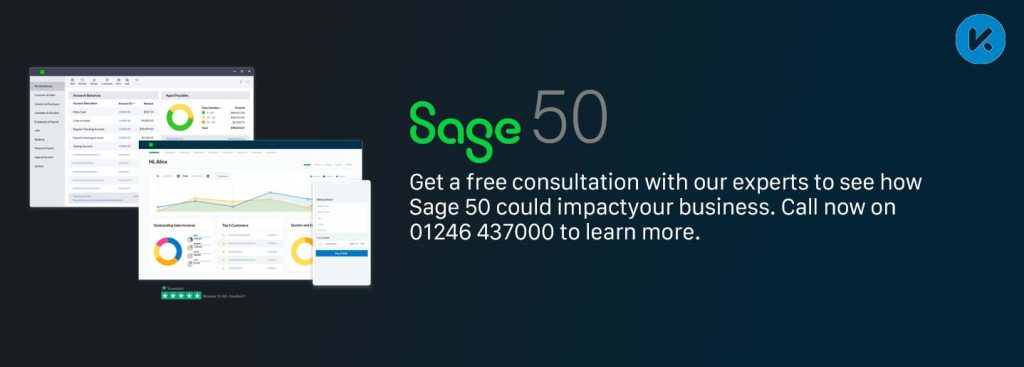
Sage 200
Now we’ve got a pretty good grasp of the Sage 50 software and its purpose. Let’s take a look at its more advanced counterpart – Sage 200.
What is Sage 200?
Just like Sage 50, Sage 200 is a software suite designed to help you easily run your business. However, compared to Sage 50, which is designed for small businesses, this platform is perfect for medium-large companies with up to 200 members of staff who are looking to grow and expand.
It’s also an ideal solution for companies using Sage 50, who, over time, have found themselves outgrowing the software. As your business grows, you don’t want your progress and developments to be limited by your accounting and finance management tools, so many make the decision to upgrade.
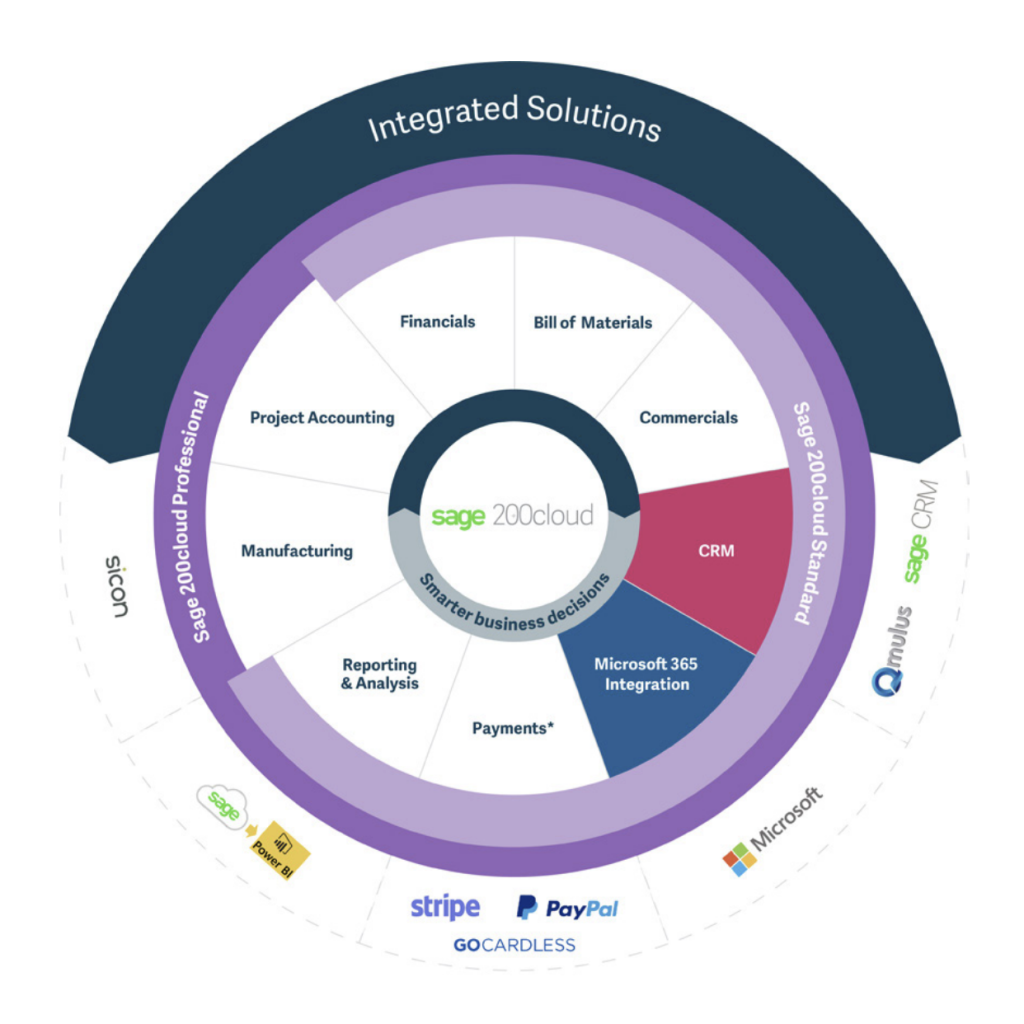
Take online fashion retailer PrettyLittleThing. They began on a Sage 50 system during their early days as a fresh start-up, but orders soon built up, and they found their Sage 50 plan could no longer handle the transaction volumes they were recording. We helped transition the brand over to a new system with bespoke in-house products to automate key processes, including e-commerce order receipt, website stocks, and product matrix management. With continued support from Kinspeed, PrettyLittleThing continues to set the standard for outstanding customer experience in fashion retail, thanks to Sage 200.
It is a powerful piece of software capable of handling all essential day-to-day activities involved in running a medium-large sized business, including CRM (Customer Relationship Management), tracking finances, making payments, sales and invoices, data analysis, stock levels and much more. As well as all the core functions suitable for everyone, you can also tailor the system to suit your individual business needs.
Sage 200 Capabilities
This software is used by thousands of medium to large businesses across the UK and worldwide, but what does it actually do? Explore this extensive list of capabilities below:
Microsoft Office 365 Integration
- Compatible with all Microsoft Office applications
- Access to your business data wherever you are with the Cloud
- Comply with GDPR Regulations and store all data securely with OneDrive
Complete Financial Management
- Access all financial transactions, including sales, purchasing, nominal and cashbook
- Detailed financial reports to help you grow your business
- Open & closed period accounting
- Send invoices with the ability to pay with just one click
- Multicurrency transactions supported
- Integrate your bank account
- Never waste your time chasing payments again
Stock Control
- Control all elements of your supply chain
- Accurate stock reports and automated stock checks
- Integrated purchase order processing
- Keep up to date with all aspects of manufacturing and order completion
Overall it’s clear to see that this software covers all necessary aspects involved in running a medium to large-sized business, plus much more, thanks to the ability to tailor specifically to your needs and the extensive list of connected apps available.

Bespoke Development
In order to benefit fully from the full range of features that Sage 200 provides, it’s vital to successfully integrate the software into your existing systems and tailor the package to your needs. Out of the box, this platform will not meet your requirements unless you also purchase Sage ERP development services from a trusted and experienced team.
Here at Kinspeed, we deliver fully integrated and completely tailored business management solutions that will allow you to get the most out of your software. Give us a call at 01246 437000 or email us at enquiries@kinspeed.com to discuss your requirements with our experts today.
As well as bespoke development services, we also provide Sage Training and Sage Support so you and your staff can take full advantage of your investment. We were one of the first Sage Business Partners in the UK, and we have over 20 years of experience providing post-go-live and top-up training, alongside remote, on-site, and off-site support to all clients.
Additional Modules
Sage also offers additional modules that are available to purchase should you feel they will benefit your business specifically, including:
- Commercials for powerful stock management and order processing
- Bill of Materials, which provides you greater visibility over more complex production processes
- Manufacturing is designed to help you manage your entire process, including planning, assembly, production, scheduling, and stock management from quote to delivery
- Sage Project Accounting provides real-time visibility of the profitability of all your projects
It can be difficult deciding which add-ons and modules will be beneficial for you, which is why you need the guidance of a Sage Business Partner like Kinspeed. Our team of Sage experts are on-hand to provide guidance and advice to help you get the most out of your software; simply call 01246 437000 today to get started.
Sage 50 Vs Sage 200
Now we have a much clearer idea of both platforms, and we can directly compare the two to help you answer the all-important question and decide which is most appropriate for you.
Reporting Tools
| Sage 50 has: | Sage 200 has: |
|---|---|
| Sage Report Designer | Sage Report Designer |
| Out-of-the-box reports | Out-of-the-box reports |
| Dashboards | Summary screens |
| Excel reporting | |
| Sage business intelligence | |
| Power BI Connector |
Data Structures
| Sage 50 has: | Sage 200 has: |
|---|---|
| 2 tier nominal – Codes and Departments | 3 tier nominal – Codes, Cost Centres and Departments |
| Partially editable nominal | Nominal Transaction codes |
| Analysis Codes x 3 on customers & suppliers | Nominal Analysis Codes |
| Projects | Fully Customisable Nominal |
| Funds | Customisable P&L and Balance Sheet |
| Single Budget | GBP Consolidation at nominal & cost centre level, and Hierarchical Consolidation |
| Original and Revised Budgets | |
| 20 Analysis Codes on customers, suppliers, stock items, sales orders, sales order lines, purchase orders, purchase order lines | |
| Projects, Project Headers, Phases Stages & Activities |
Stock Capabilities
| Sage 50 has: | Sage 200 has: |
|---|---|
| Service and Stock Items | Service and Stock Items |
| Single Warehouse | Multiple Warehouses and Bins |
| Track Stock Levels | Track Stock Levels |
| Create and Receive Purchase Orders | Full nominal and COS integration |
| Create and Despatch Sales Orders | Create, Receive and three-way match Purchase Orders |
| BOM with component items | Create and Despatch Sales Orders |
| BOM with component items and operations | |
| 20 analysis codes to group & analyse stock | |
| Batch and serial number tracking | |
| Advanced stock and manufacturing planning | |
| Barcoding Software available | |
| Container & shipment tracking | |
| Courier integration |
Modules & Add-ons
Both systems feature the basic modules, such as Nominal, Cashbook, Sales Ledger, Purchase Ledger, SOP, POP, Stock Control and Reporting.
| Sage 50 has: | Sage 200 has: |
|---|---|
| Projects | Projects |
| Fund Accounting | Intercompany |
| Credit Hound | Credit Hound |
| OCR Scanning | OCR Scanning |
| Integration tools for CRM & Ecommerce | Integration tools for CRM & Ecommerce |
| CIS | CIS |
| Construction | |
| Barcoding | |
| Manufacturing | |
| Hire Management | |
| Integrated CRM | |
| Cashflow Manager | |
| WAP – Web Access Portal | |
| Distribution |
Sage 50 Vs Sage 200: The Final Verdict
| Sage 50 | Sage 200 |
|---|---|
| 20 users | 50 desktop users (or 100 web users) |
| 1.5 million financial transactions | 9 million transactions |
| Account Locking: two users cannot work within the same account at the same time | Transactional Locking: multiple users can access an account at the same time |
| Runs on a date-to-date basis | Utilises formal accounting periods |
| Required to manually process stock journals | Integrated stock system that adjusts your balance sheet in real-time |
| Like-for-like foreign currency trading | Advanced foreign currency trading |
| Sold per company license | Unlimited companies |
| Two-tier nominal structure: nominal account and department | Three-tier nominal structure: nominal account, cost centre, and department |
| Simple reporting structures | Advanced, business intelligent reporting with links to Microsoft Power BI and Flow |
| Single location stock | Allows multiple locations and warehouses |
| Does not support batch and serial number traceability | Batch and serial number traceability for all orders |
| Basic stocktaking and inventory capabilities | Advanced perpetual inventory |
Overall it’s clear that Sage 200 is far superior to Sage 50 in several aspects; however, that doesn’t mean it’s right for everyone! Objectively, yes – Sage 200 is the more advanced software with extra features and the ability to customise, but with the increased cost, it may not be the perfect fit for all businesses.
If you currently use Sage 50 in your workplace, and you’re happy that it’s handling all of your day-to-day finances and accounting needs without feeling restricted, then Sage 50 is most likely the best option for you out of the two.
However, there are many reasons why people on Sage 50 software may want to upgrade or why it would make sense to upgrade if they want their business to excel.
Upgrading from Sage 50
Let’s get down to the nitty gritty and discover the advantages of Sage 200 vs Sage 50 by looking at the reasons why people upgrade:
- You require the capability to carry out more complex business procedures
- You need to customise the programme to suit your businesses needs
- You need to integrate your accounts seamlessly with third-party software
- You’re handling foreign transactions regularly
- You’ve expanded and need to keep track of multiple warehouses
- You require CRM integration
- You would benefit from having batch and serial recording in real-time
- You need advanced reporting abilities and a defined month end close down
Essentially the main reason to upgrade from Sage 50 is growth. Either the business has organically grown, and now the software simply can’t keep up with you; Sage 50 has its limits, and one of the main reasons companies upgrade is because they’ve reached those limits. Or, you’re hungry to drive and grow your business, and you need a helping hand to achieve your goals by streamlining processes, gaining valuable insights and tailoring the software specifically to you.
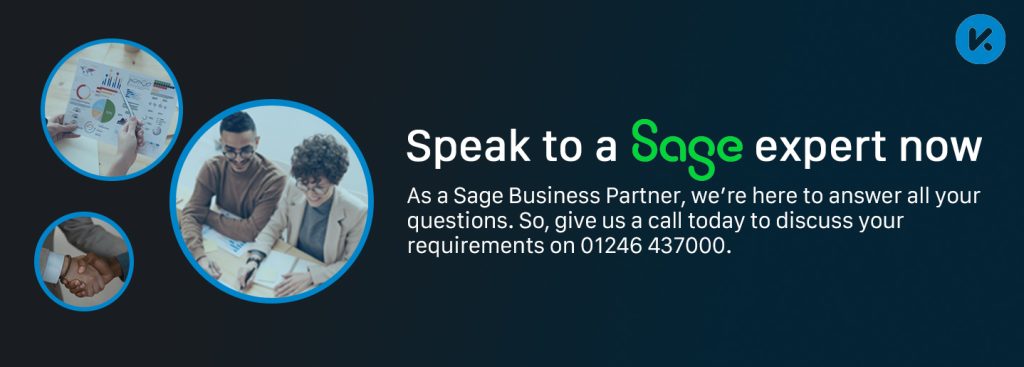
If you’ve started to feel like you’re outgrowing your current business software, just as BooHoo did in 2008, then it’s time to upgrade. And we’re here to help.
At Kinspeed, we’ve been helping our clients to achieve sustainable growth and world-class customer experience whilst navigating the unique complexities of their sectors since 1985. We’re a team of ERP specialists, .NET software developers and business consultants dedicated to fusing real-life industry experience with forward-thinking software development to help you.
So, if you’re looking to upgrade from Sage 50, or you’re looking for more information to help you answer the question of which is best for you, then contact us today for a free consultation.
Why not organise a demonstration to compare the two? Our friendly team of experts are on hand to help. Simply call us on 01246 437000 or email us at enquiries@kinspeed.com today.



