Sage 200 Commercials Module
The Sage 200 Commercials Module is an optional core module included in the standard and professional sage packages. This powerful suite of tools enables your organisation to manage every supply chain step, from intuitive stock management to order fulfilment. The data gathered inside the commercial module is fed back automatically to the Sage 200 financials module to provide up-to-date information that is accurate and reliable. As a result, this provides your team with the tools and figures required to make strategic business decisions.
Features and Benefits of the Sage 200 Commercials Module
This Commercials module by Sage is designed to manage all elements of your supply chain with a sophisticated stock management system. It provides the tools to run advanced reporting through interactive dashboards to easily control and track stock and liaise efficiently with your suppliers.
This Sage 200 Commercials module includes access to Sales Order Processing, Invoicing, Purchase Order Processing, Stock Control, and Price Book. This comprehensive collaboration of advanced stock management software and supply chain management ensures that your business runs smoothly with minimised risks. As a result, you can react to an increase in product or pricing demands quickly, accurately and automatically. Seamlessly managing the order process end-to-end and remotely controlling multiple locations.
Sales Order Processing (SOP)
Invoicing
Purchase Order Processing (POP)
Stock Control
Price Book
In addition to this Sage 200 Commercials module which provides extensive commercial data, you can further extend these functions through Sicon add-ons. The Sicon commercials add-on is particularly valuable for specialist industries with niche requirements that must maintain a higher level of transparency across the business. With access to shop floor data capture, warehousing and barcoding and courier integration, this add-on can provide innovative solutions to complex processes.
Furthermore, this commercial module can integrate with Sage’s payment solutions to streamline credit control procedures and provide quick and easy payment capture. To find out more about our add-ons and integrations, please contact Kinspeed at 01246 437000 or email us today at info@kinspeed.com.

Download your FREE Sage 200 eBook
Learn more about Sage 200 Modules and if it is right for your business.
Sales Order Processing
- Stock Availability
- Stock Allocation
- Sales Order Profitability
- Quotations
- Stock Availability. You have the ability to track your stock across multiple business locations through this innovative software solution. So whether you are in the office or not, this module provides full stock transparency through comprehensive and seamless reporting.
- Stock Allocation. Stock usage can be controlled by assigning priority to your products. For example, use-by/ sell-by dates, batch or serial numbers, first-in-first-out, etc., will determine how your stock is allocated to each sales order. In addition, you can evaluate customers based on their importance and ensure all valued customers’ orders are met as a priority.
- Sales Order Profitability. You can track estimated and realised profits for accurate yield reporting within the Sage 200 commercials module. First, the estimated profit for stock items is recorded during the sales order stage. Then, the realised profit is identified at the point of dispatch or invoice stage. Finally, the true sales order profit is calculated once the sales ledger has received the invoice.
- Quotations. For prospective customers who have yet to have an account, this quotation option is beneficial to provide a total estimate of the costs. In addition, these quotations can be converted from quotes directly to proformas ready for payment or to a sales order. Moreover, you can then link this to an existing client or create a brand new account for that customer.
Invoicing
- Using Sage invoicing, you can create, print and send all invoices and credit notes to your customers. This data can also be sent to your customer accounts, nominal accounts and stock levels to report on the profitability of each sale. In addition, nominal codes can be implemented for more accurate and in-depth reporting capabilities.
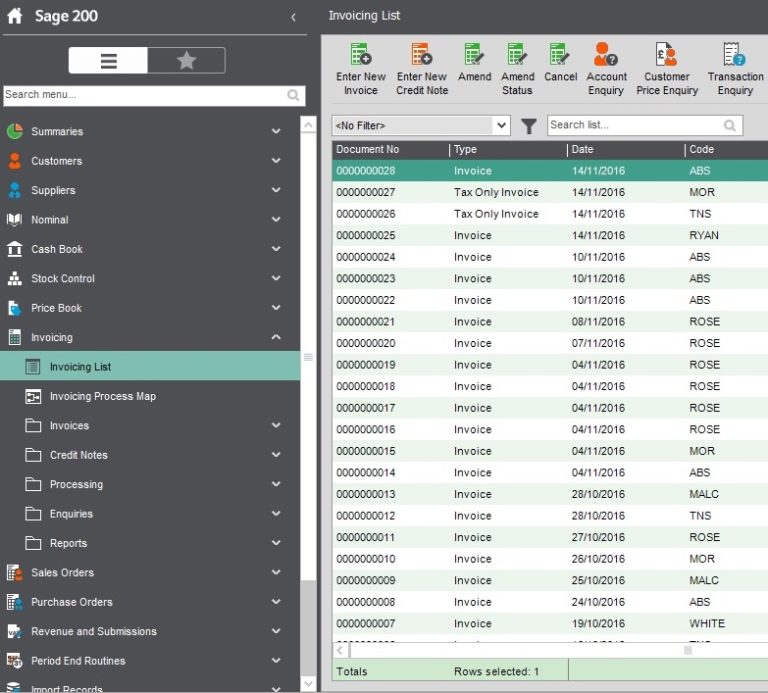
Purchase Order Processing
- Purchase Requisitions
- Stock Allocation
- Order Matching
- Automatic Accrual
- Purchase Requisitions. The purchase requisition is the process of requesting to order a service or an item and submitting this for approval by a manager, investor or budget owner. Once your line request has been authorised in the Enter Purchase Requisition Workspace, purchase orders can be generated.
- Stock Allocation. You can allocate stock to customers if required when sales orders are raised. This stock may still be in the warehouse; however, the assigned stock will become unavailable for other customers as it is exclusively for that particular sales order.
- Order Matching. To provide better visibility of orders, you can match invoices to purchase orders by using a two-way or three-way match. A two-way match is when the invoice is matched to the purchase order, and a three-way match is when an invoice matches the goods received (GRN) and linked to the purchase order.
- Automatic Accrual. For accurate reporting of your financial positions and accounts, automatic accruals will track POs that you have received but have yet to pay. This can include future expenses, which are paid in arrears or invoices, which are paid quarterly.
Stock Control
- Serial & Batch Number Control
- Traceability
- Stock Records
- Alternative Stock
- Serial & Batch Number Control. Implement advanced stock management and keep track of the inventory coming in and out of your business by batch or serial number control. Understand where each item came from, the cost and its journey for more accurate profit analysis.
- Traceability. Improve stock traceability by tracking high-value stock items in the Sage 200 commercials module. This can be applied to purchase orders, warehouse stock or products sold in batches, providing evidence of where your products have come from and where they are destined.
- Stock Records. You can provide a comprehensive product description for use on your website during the invoicing stage or communication with internal/ external contacts. In addition, this can provide an entire product narrative for reporting purposes to better illustrate the sales history.
- Alternative Stock. For items that are out of stock, you can set up alternatives so your customers can select from other/ similar products. This will minimise the number of sales lost due to stock unavailability and will help improve customer loyalty and satisfaction. This can be applied to different colour options, different-sized containers or likewise products, and you can implement more than one alternative option.
Price Book
- Multi-Currency
- Margin Calculations
- Discount Opportunities
- Price Bands
- Multi-Currency. The Sage 200 commercials module can contain the details of 100 currencies; one of these will be your base currency, and the remaining will be client and supplier currencies. All customers using the same currency can be linked to an individual price band for dedicated prices for stock items.
- Margin Calculations. During the negotiation stages, your margins can be displayed in the order entry process. This can assist your team in complex pricing negotiations to win sales and clients.
- Discount Opportunities. Strategically create flat-rate stock item discounts for your products and apply these promotional prices to selected customers. Alternatively, you can set up quantity break discounts, or surcharges, for specific products based on the quantity ordered. Finally, you can set up product groups, invoice & order value and foreign currency discount groups to provide exclusive discounts for niche customer groups in your database.
- Price Bands. This software provides a streamlined banding structure to provide special prices to customers or products. First, standard price bands are one fixed price for all your customers. Then, the universal price bands are applied to your products with varied prices. And finally, the limited price band is implemented for promotional prices, which are only available to a limited number of customers. Furthermore, within this Sage 200 commercials module, you can plan these limited special discounts in advance and set start and end dates for total control.









